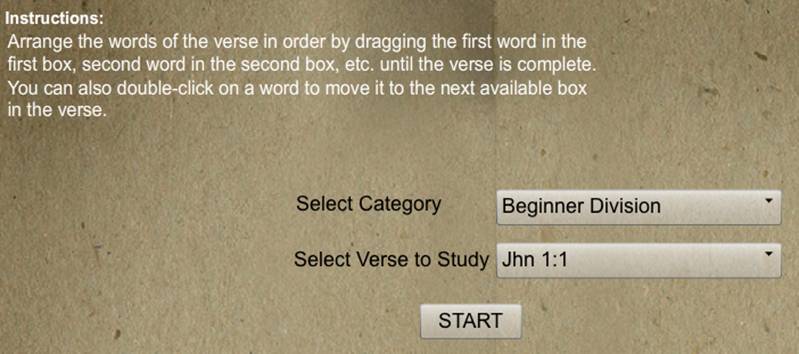
Instructions for Playing the 2014 Speed Memory Game
After opening the Speed Memory game your screen should look like the following:
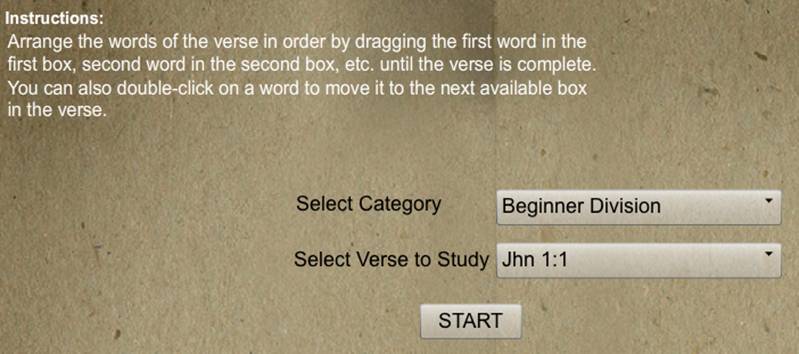
Click on the arrow to the right of the word “Division” to select another division
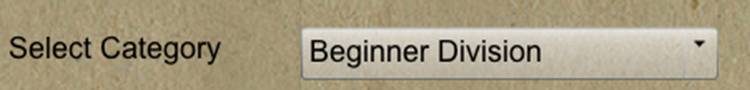
Select the division that you want by clicking on the division
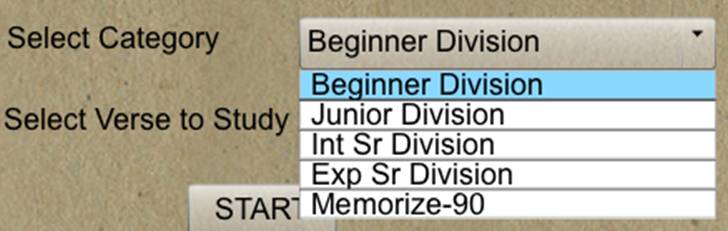
For this example I clicked on Junior Division
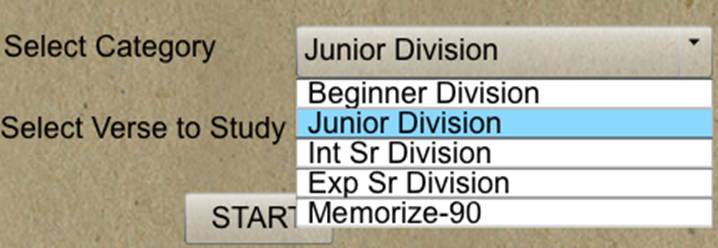
Then Select the Verse to Study by clicking on the downward arrow and scrolling down to the verse
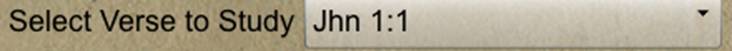
If a verse has more than 25 words it is split in two, the first part being "a" and the second part
being "b"
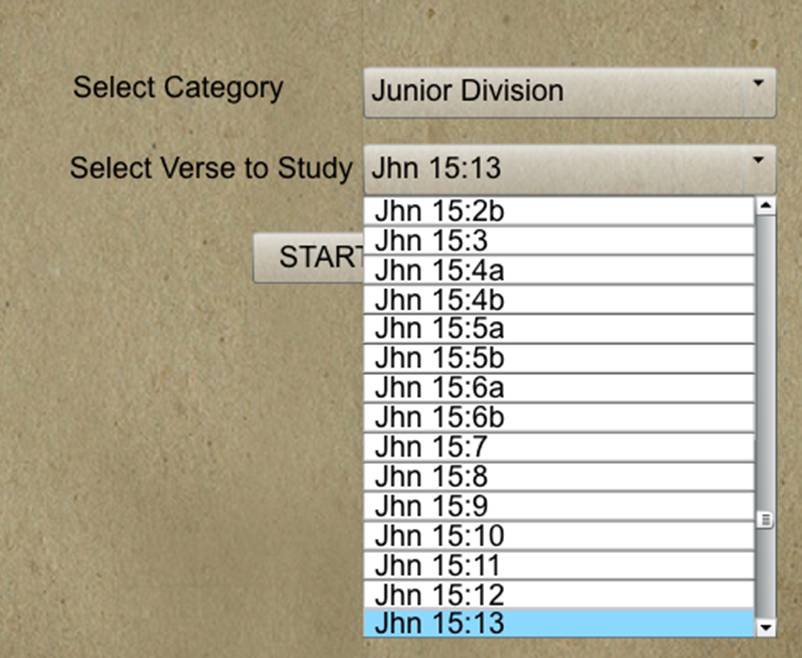
Then click on the START button
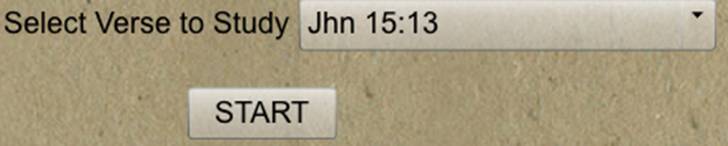
Begin dragging down or clicking on the words in proper order
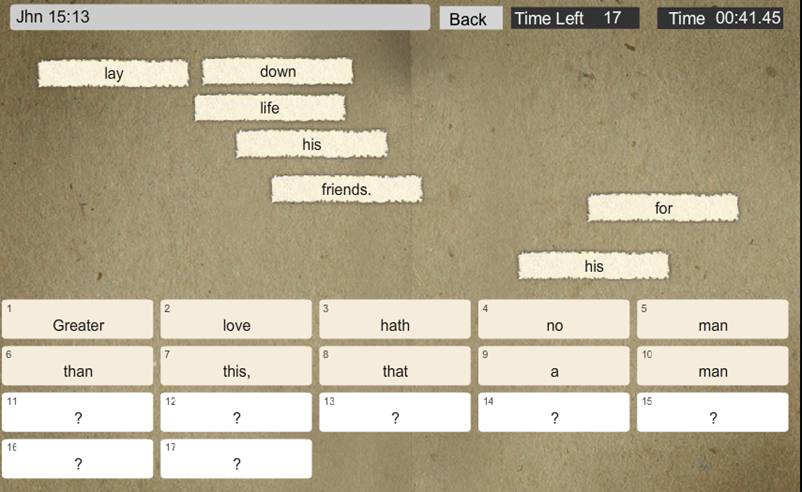
If a word is used more than once and if it is capitalized it probably is the first word or if it ends with a period
it is probably the last word. Otherwise you may have to click on the word in several places.
When finished you will either get a "Please Try Again" screen if you do not finish in the recommended time,
which is based on the number of words in the verse, or a "Congratulations" screen if you do finish in the
recommended time accompanied by applause. You can let another person play to see if they can beat your time.
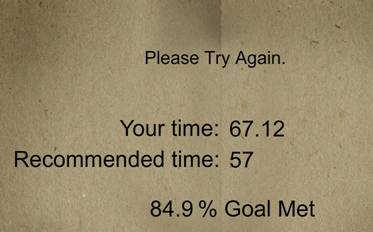 |
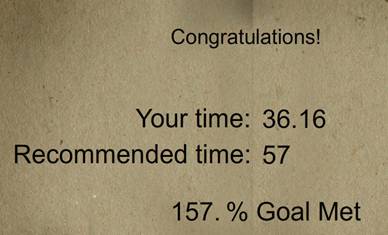 |
By clicking on the screen you can then try the same verse again or another verse by repeating the process.